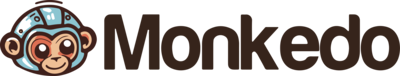Cloudflare Integration
Cloudflare is a content delivery network (CDN) and distributed domain name server (DNS) service that helps businesses improve website performance and security. Its primary purpose is to optimize website loading times and protect against malicious attacks, ensuring a fast and secure user experience.
Cloudflare offers various automation features, such as automatic caching, image optimization, and content delivery network (CDN) integration, which streamline the process of delivering high-quality content to users across different devices and locations. This automation is particularly valuable for web developers, digital marketers, and content creators, as it simplifies the handling of media assets, reduces manual optimization efforts, and enhances overall website performance.
No triggers available for this app. Do you need one? Contact us.
Actions
Action components allow you to perform operations on the app.
Change Zone's SSL Setting
Choose the appropriate SSL setting for your zone. See the docs here.
Change Development Mode
Set Development Mode for a Zone. See the docs here.
Create an IP Access Rule
Create a new IP Access Rule. See the docs here.
Create Key/Value Pairs
Create key-value pairs. See the docs here.
Create Namespace
Create a new namespace. See the docs here.
Create Zone
Create a new zone. See the docs here.
Export DNS Records
Export a BIND config of a zone. See the docs here.
Import DNS Records
Import a BIND config into a zone. See the docs here.
List Certificates
List all certificates. See the docs here.
Purge Files by URL
Purge the cache of one or more files by URL. See the docs here.
Revoke Certificate
Revoke an existing Origin CA certificate by its serial number. See the docs here.
How to Integrate Cloudflare?
For Cloudflare integration with Monkedo and to build seamless no-code workflow automations, follow these simple steps:
- Log in to your Monkedo account.
- Navigate to the Automation section and click on "Create Automation."
- In the left sidebar, you’ll find various component categories such as Triggers, Actions, Flow Control, Data Actions, and Browser Actions.
- Select Actions or Triggers, then use the search bar to find Cloudflare.
- Drag and drop the Cloudflare component into the editor area.
- Click on the component to view its settings in the right-hand panel.
- Hit the Connect button and follow the prompts to authorize Monkedo to access your Cloudflare account.
Once connected, you can begin customizing your automation by filling in the required fields and adding additional app components. Link outputs to inputs between components to define a smooth and logical workflow. Need assistance? Watch our quick tutorial video here to get started faster!