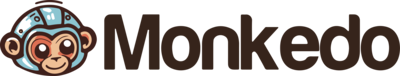In our application, we offer a templates feature that enables users to swiftly create automations using pre-designed templates. These templates are meticulously crafted configurations aimed at optimizing operational processes and enhancing time efficiency. By leveraging these templates, users can establish intricate automations expeditiously, minimizing the need to commence worfklows from the ground up.
You can create and share your own template, either privately or publicly. To do this, select the "share" or "publish in store" option from the actions menu on the Automations page.
Choosing "Share" allows the template to be used only via a generated link, while selecting "Publish in Store" makes the template publicly available for everyone.
Job/ Internship Application Automation
Automates the process of sending applications by iterating through email addresses listed in a Google Sheet.
By automating email dispatches, this workflow saves time and minimizes errors in mass application processes.
! The Google Sheet file you provide should include a column labeled "Emails" that contains only email addresses.
Create Cubicl Task from Trello Card
Transfers task data from Trello to Cubicl, enabling seamless task migration.
This automation streamlines task management by bridging Trello and Cubicl, reducing manual data entry and ensuring consistency across platforms.
Convert Any File with ConvertFile
Automates file conversion by utilizing the ConvertFile tool on your computer.
This workflow streamlines the process of changing file formats, saving time and ensuring consistency.
Excel to Trello via Monkedo
Imports tasks from an Excel spreadsheet into Trello, facilitating bulk task creation.
This automation eliminates the need for manual entry, ensuring efficient task management and data accuracy.
The Excel sheet to be used should have the following columns:
- Name,
- Description,
- Due Date,
- Member (The "id" of the Trello user assigned to the card in Trello),
- List Name (The "id" of the list in Trello).
My First Tweet with Monkedo
Posts a tweet on X (formerly Twitter) using predefined content.
Ideal for automating initial social media engagement, this template simplifies the process of posting updates.
Tweet Schedule
Automatically tweets new posts based on a time schedule from a Google Sheets file. Any new content added to the Google Sheets file will be posted on the day entered into the sheets file.
This automation is create as part of the "Your First Automation" tutorial which can be found at https://monkedo.com/docs/first-automation/automations
You can follow this tutorial to learn about how the automation works and how to edit it.
Get Current Rates with Open Exchange Rates App
Fetches up-to-date exchange rates using the Open Exchange Rates app.
By automating currency data retrieval, this workflow aids in financial calculations and decision-making.
Create PDFs From Google Sheets File with APITemplate.io
Populates an APITemplate.io PDF template with data from Google Sheets to generate documents.
This automation streamlines document creation, ensuring consistency and saving time.
The first row of your Google Sheets table should contain the names of the fields you want to populate in the PDF template.
Create ClickUp Task for New GitHub Pull Requests
Generates a new ClickUp task every time a GitHub pull request is created.
By automatically creating tasks based on GitHub pull requests, this template keeps your team aligned and organized, allowing for streamlined project management and improved collaboration.
Add to Google Calendar when Cubicl Task is Created
This automation automatically creates a Google Calendar event whenever a new task is created in Cubicl. It helps you stay organized by ensuring that all your important tasks are instantly reflected in your calendar without any manual work.
With this template, you can keep track of deadlines, plan your schedule efficiently, and never miss an important task again. Simply connect your Google Calendar account, and every new task will be added as an event with all the necessary details.
Create PDFs From Google Sheets File with CraftMyPDF
Generates PDFs by populating a CraftMyPDF template with data from Google Sheets.
This automation facilitates the creation of standardized documents, enhancing efficiency and accuracy.
The first row of your Google Sheets table should contain the names of the fields you want to populate in the PDF template.
Assign Due Date to New Cubicl Support Requests
This feature allows you to automatically assign a due date to all newly received "Cubicl" support requests. By setting a deadline, it ensures that each request is addressed promptly and helps the support team manage their workload more efficiently.
Having a clear due date improves response times, reduces the risk of requests being overlooked, and provides better visibility into waiting tasks. It also helps prioritize urgent issues and maintain consistent service quality for all customers.
Cliniko Patients > Google Contacts Sync
This automation automatically adds your patients from Cliniko to Google Contacts.
Patient information (name, email, phone and address) is synced seamlessly, eliminating the need for manual entry.
Add New ActiveCampaign Subscribers to Google Sheets Table
Transfers new ActiveCampaign subscribers to a Google Sheets table for easy tracking.
This workflow automates the process of updating your subscriber list in real time, helping with contact management and eliminating the need for manual data entry.
Create Cliniko Patient And Monday Customer from Jotform Submission
This automation creates a new patient in Cliniko and a new customer in Monday.com from each Jotform submission.
The sample form includes First Name, Last Name, and Email fields, but you can easily customize the components to match your own form fields and data structure.
Cubicl > Update Related Tasks
This automation template is designed to automatically synchronize activity entries from a source task to one or more related tasks within your Cubicl workspace.
This ensures that all connected project members stay updated on comments across all related tasks, without requiring manual cross-posting.
Note:
The source task must include a custom field (default name "Related Tasks") containing the IDs of all target tasks and separate tasks with comma (",").
Edit Images with AI
With this template, you can update images using simple prompts. Just provide a description and an image list, and the automation will edit your visuals for you.
You can adjust colors, replace objects, add new elements, or change the overall style—no manual editing required. Perfect for quick creative updates, marketing visuals, or personal projects.
Create Zoom Meetings for New Calendly Invitee
Automatically schedules a Zoom meeting when a new Calendly invitee books a time slot.
This automation simplifies the process of scheduling meetings, ensuring that each invitee receives a Zoom link, saving time and enhancing your scheduling workflow.
Cubicl > Add Assignee When Task State Changed
This automation template monitors task state changes in Cubicl and automatically assigns a specific user to a task when it reaches a predefined stage.
- To set it up correctly, you must specify the **target state name** within the **Condition** component and replace the **YOUR_USER_ID** placeholder in the **Add Item** component with the actual ID of the relevant user.
- To find the correct user ID, you can run the Cubicl Get All Users component to list all members of your workspace and copy the value from the "_id" field of the desired person.