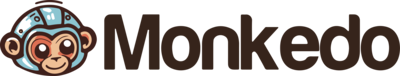Excel to Trello via Monkedo
Imports tasks from an Excel spreadsheet into Trello, facilitating bulk task creation.
This automation eliminates the need for manual entry, ensuring efficient task management and data accuracy.
The Excel sheet to be used should have the following columns:
- Name,
- Description,
- Due Date,
- Member (The "id" of the Trello user assigned to the card in Trello),
- List Name (The "id" of the list in Trello).
Creator: @monkedo tries