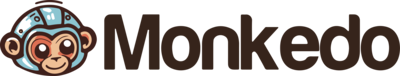Coda Integration
Coda is an all-in-one collaborative platform that combines the functionalities of documents, spreadsheets, and databases, providing teams with a flexible and powerful tool for organizing and automating various workflows. Its primary purpose is to enable users to create interactive documents, tables, and applications, integrating data and automating processes seamlessly.
Coda offers automation features, such as formula-based calculations, conditional formatting, and interactive elements, allowing users to automate repetitive tasks, perform data manipulations, and create dynamic content. This makes Coda particularly valuable for project managers, operations teams, and cross-functional groups who need a versatile solution to streamline communication, data management, and process automation, all within a single platform.
No triggers available for this app. Do you need one? Contact us.
Actions
Action components allow you to perform operations on the app.
Copy Doc
Creates a copy of the specified doc. See docs
Create Doc
Creates a new doc. See docs
Create Rows
Insert a row in a selected table. See docs
Find Rows
Searches for a row in the selected table using a column match search. See docs
List Columns
Lists columns in a table. See docs
List Docs
Returns a list of docs accessible by the user. These are returned in the same order as on the docs page: reverse chronological by the latest event relevant to the user (last viewed, edited, or shared). See docs
List Tables
Lists tables in a doc. See docs
Update a Row
Updates the specified row in the table. See docs
Upsert Rows
Creates a new row or updates existing rows if any upsert key columns are provided. When upserting, if multiple rows match the specified key column(s), they will all be updated with the specified value. See docs
How to Integrate Coda?
For Coda integration with Monkedo and to build seamless no-code workflow automations, follow these simple steps:
- Log in to your Monkedo account.
- Navigate to the Automation section and click on "Create Automation."
- In the left sidebar, you’ll find various component categories such as Triggers, Actions, Flow Control, Data Actions, and Browser Actions.
- Select Actions or Triggers, then use the search bar to find Coda.
- Drag and drop the Coda component into the editor area.
- Click on the component to view its settings in the right-hand panel.
- Hit the Connect button and follow the prompts to authorize Monkedo to access your Coda account.
Once connected, you can begin customizing your automation by filling in the required fields and adding additional app components. Link outputs to inputs between components to define a smooth and logical workflow. Need assistance? Watch our quick tutorial video here to get started faster!