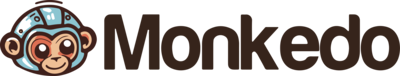Dropbox Integration
Dropbox is a cloud-based file storage and collaboration platform designed to simplify the way users store, share, and access files and documents. Its purpose is to provide a secure and convenient solution for storing and syncing files across multiple devices, enabling easy collaboration and file sharing with others.
Dropbox offers various automation features, such as file syncing across devices, automatic backup of files, and integration with other apps and services. These automation capabilities make it easier for users to keep their files up to date, streamline workflows, and access their important documents from anywhere. Dropbox is valuable for professionals in various job roles, including business teams, freelancers, students, and individuals who need a reliable and efficient file management system that automates mundane tasks and simplifies collaboration.
Triggers
Trigger components allow you to start an automation flow when an event happens in the app.
New or Modified File/Folder
Triggers when files or folders are added, modified, or deleted in a Dropbox folder.
Actions
Action components allow you to perform operations on the app.
Create Folder
Create a folder. See docs here
Create a Text File
Creates a brand new text file from plain text content you specify. See docs here
Create/Update a Share Link
Creates or updates a public share link to the file or folder (It allows to share the file or folder with anyone). See docs here
Delete a File/Folder
Permanently removes a file/folder from the server. See docs here
List All Files/Subfolders in a Folder
Retrieves a list of files or subfolders in a specified folder See the docs here
List File Revisions
Retrieves a list of file revisions needed to recover previous content. See docs here
Move a File/Folder
Moves a file or folder to a different location in the user's Dropbox See the docs here
Rename a File/Folder
Renames a file or folder in the user's Dropbox See the docs here
Search Files and Folders
Searches for files and folders by name. See the docs here
Upload a File
Uploads a file to a selected folder. See docs here
How to Integrate Dropbox?
For Dropbox integration with Monkedo and to build seamless no-code workflow automations, follow these simple steps:
- Log in to your Monkedo account.
- Navigate to the Automation section and click on "Create Automation."
- In the left sidebar, you’ll find various component categories such as Triggers, Actions, Flow Control, Data Actions, and Browser Actions.
- Select Actions or Triggers, then use the search bar to find Dropbox.
- Drag and drop the Dropbox component into the editor area.
- Click on the component to view its settings in the right-hand panel.
- Hit the Connect button and follow the prompts to authorize Monkedo to access your Dropbox account.
Once connected, you can begin customizing your automation by filling in the required fields and adding additional app components. Link outputs to inputs between components to define a smooth and logical workflow. Need assistance? Watch our quick tutorial video here to get started faster!