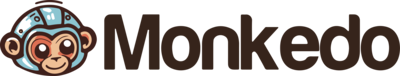File Integration
File action and trigger components.
Actions
Action components allow you to perform operations on the app.
Compress Files
Compresses files into a single archive file.
Create File From Base64
Converts base64 text to file.
Create File From Table
Creates a file from table.
Create File
Creates a file from given data.
Create Table From File
Creates a table from a file. Only first sheet will be used.
Create Tables From File
Creates tables from all sheets in a file.
Get File from URL
Gets a file from URL to be used in the automation flow.
Extract Archive
Extracts files from compressed archives. Supported archive types: zip, rar, tar, tar.gz.
Get Content as Base64
Gets the content of a file in Base64 encoded format.
Get Content
Gets the content of a file.
Get File URL
Gets the given file's download URL. Note: These files exist for the duration of the automation run or the lifespan of the automation and do not have a permanent link.
Get File Info
Gets the information (metadata) about a file. This includes the file name, size, URL, and a unique ID.
Get Lines
Reads a file that contains text data and returns lines as list of text.
Import File
Transfers the local file to the automation flow. This component outputs the file without modifying it.
Text List to File
Creates a file from a list of text.
How to Use File in Your Automations?
Monkedo provides built-in components to streamline your workflow automation process. To use File in your automation and build seamless no-code workflows, follow these simple steps:
- Log in to your Monkedo account.
- Navigate to the Automation section and click on "Create Automation."
- In the left sidebar, explore component categories such as Triggers, Actions, Flow Control, Data Actions, and Browser Actions.
- Built-in components are organized under these categories. Select a category and use the search bar to find File.
- Drag and drop the File component into the editor area.
- Click the component to configure its settings in the right-hand panel.
Customize your automation by filling in the required fields and adding additional app components. Connect outputs to inputs between components to create a smooth and logical workflow. Need assistance? Watch our quick tutorial video here to get started faster!
Templates
Templates are pre-configured automations that you can use to get started quickly.