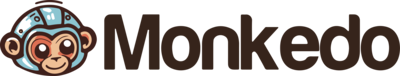Google Sheets Integration
Google Sheets is a cloud-based spreadsheet application provided by Google, offering users a powerful and collaborative platform to create, organize, and analyze data in a tabular format. Its primary purpose is to provide a user-friendly and accessible solution for tasks such as data entry, calculations, and data visualization.
Google Sheets offers various automation features, such as formulas and functions, data validation, and conditional formatting, which help users perform complex calculations and automate repetitive tasks. This automation is particularly valuable for professionals in various job roles, including data analysts, financial analysts, project managers, and business teams, as it automates tasks like data manipulation, analysis, and reporting, ultimately improving efficiency and accuracy in handling and interpreting data.
Triggers
Trigger components allow you to start an automation flow when an event happens in the app.
New Row Added
Emit new events each time a row or rows are added to the bottom of a spreadsheet.
New Spreadsheet
Emit new event each time a new spreadsheet is created in a drive.
Actions
Action components allow you to perform operations on the app.
Add Multiple Rows
Add multiple rows to the Google Sheet. See the docs here.
Add Single Row
Add a single row to the Google Sheet. See the docs here.
Clear Cell
Delete the content of a specific cell in a spreadsheet. See the docs here.
Clear Row
Delete the content of a specific row in a spreadsheet. See the docs here.
Copy Worksheet
Copy an existing worksheet to another Google Sheets file. See the docs here.
Create Column
Create a new column in a spreadsheet. See the docs here.
Create Spreadsheet
Create a new spreadsheet. See the docs here.
Create Worksheet
Create a new worksheet in the Google Sheet. See the docs here.
Delete Row
Delete the row in a spreadsheet. See the docs here.
Delete Worksheet
Delete a worksheet in the Google Sheet. See the docs here.
Find Rows
Find a multiple rows in the Google Sheet. See the docs here.
Get Cell
Retrieve cell value from the Google Sheet. See the docs here.
Get Values in Range
Retrieve values from a range in the Google Sheet. See the docs here.
Get Values
Retrieve values from the Google Sheet. See the docs here.
List Worksheets
List all worksheets in the Google Sheet. See the docs here.
Update Cell
Update the content of a specific cell in a spreadsheet. See the docs here.
Update Row
Update a single row in the Google Sheet. See the docs here.
Update Rows
Update rows in the Google Sheet. See the docs here.
How to Integrate Google Sheets?
For Google Sheets integration with Monkedo and to build seamless no-code workflow automations, follow these simple steps:
- Log in to your Monkedo account.
- Navigate to the Automation section and click on "Create Automation."
- In the left sidebar, you’ll find various component categories such as Triggers, Actions, Flow Control, Data Actions, and Browser Actions.
- Select Actions or Triggers, then use the search bar to find Google Sheets.
- Drag and drop the Google Sheets component into the editor area.
- Click on the component to view its settings in the right-hand panel.
- Hit the Connect button and follow the prompts to authorize Monkedo to access your Google Sheets account.
Once connected, you can begin customizing your automation by filling in the required fields and adding additional app components. Link outputs to inputs between components to define a smooth and logical workflow. Need assistance? Watch our quick tutorial video here to get started faster!
Templates
Templates are pre-configured automations that you can use to get started quickly.