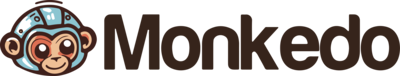Mailgun Integration
Mailgun is a cloud-based email service and email automation platform that enables developers to send, receive, and track emails through an API. Its purpose is to provide businesses with a reliable and scalable solution for managing transactional and marketing emails.
Mailgun offers various automation features, such as email event tracking, bounce handling, and inbound email processing, which help developers automate email delivery and management processes. This automation is particularly valuable for developers, IT professionals, and businesses that need to ensure email deliverability, track email interactions, and handle incoming emails programmatically. With Mailguns automation capabilities, businesses can streamline their email communications, improve customer engagement, and ensure that critical transactional emails are delivered reliably and efficiently.
Triggers
Trigger components allow you to start an automation flow when an event happens in the app.
New Click
Emit new event when the email recipient clicked on a link in the email. Open tracking must be enabled in the Mailgun control panel, and the CNAME record must be pointing to mailgun.org. See more at the Mailgun User's Manual Tracking Messages section
New Delivery
Emit new event when an email is sent and accepted by the recipient email server.
New Open
Emit new event when the email recipient opened the email and enabled image viewing. Open tracking must be enabled in the Mailgun control panel, and the CNAME record must be pointing to mailgun.org. See more at the Mailgun User's Manual Tracking Messages section
New Unsubscribe
Emit new event when the email recipient clicked on the unsubscribe link. Unsubscribe tracking must be enabled in the Mailgun control panel. See more at the Mailgun User's Manual Tracking Messages section
Actions
Action components allow you to perform operations on the app.
Create Mailing List Member
Add to an existing mailing list. See docs here.
Create Route
Create a new route. See docs here.
Delete Mailing List Member
Delete a mailing list member by address. See docs here.
List Domains
List domains in Mailgun. See docs here.
Get Mailing List Members
List all mailing list members. See docs here.
Get Mailing List Member
Retrieve a mailing list member by address. See docs here.
Send Email
Send email with Mailgun. See docs here.
Suppress Email
Add email to the Mailgun suppression list. See docs here.
How to Integrate Mailgun?
For Mailgun integration with Monkedo and to build seamless no-code workflow automations, follow these simple steps:
- Log in to your Monkedo account.
- Navigate to the Automation section and click on "Create Automation."
- In the left sidebar, you’ll find various component categories such as Triggers, Actions, Flow Control, Data Actions, and Browser Actions.
- Select Actions or Triggers, then use the search bar to find Mailgun.
- Drag and drop the Mailgun component into the editor area.
- Click on the component to view its settings in the right-hand panel.
- Hit the Connect button and follow the prompts to authorize Monkedo to access your Mailgun account.
Once connected, you can begin customizing your automation by filling in the required fields and adding additional app components. Link outputs to inputs between components to define a smooth and logical workflow. Need assistance? Watch our quick tutorial video here to get started faster!