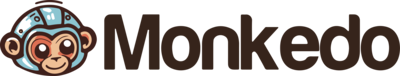Notion Integration
Notion is an all-in-one productivity and collaboration tool that serves as a digital workspace for individuals and teams. Its purpose is to provide a versatile platform for note-taking, task management, project planning, and knowledge sharing.
Notion offers various automation features, such as templates, integrations with other apps, and databases with relational properties, which help users streamline their workflow and automate repetitive tasks. This automation is particularly valuable for professionals in various job roles, including project managers, content creators, educators, and remote teams, as it automates tasks like task assignment, content organization, and data management, ultimately improving team collaboration, productivity, and knowledge sharing. With Notions automation capabilities, users can create dynamic and interconnected digital workspaces tailored to their specific needs, enabling them to work more efficiently and creatively.
Triggers
Trigger components allow you to start an automation flow when an event happens in the app.
New Database
Emit new event when a database is created. Note: Databases must be shared with your Monkedo Integration to trigger event.
New Page in Database
Emit new event when a page in a database is created
Updated Page in Database
Emit new event when a page in a database is updated. To select a specific page, use Updated Page ID instead
Actions
Action components allow you to perform operations on the app.
Append Block to Parent
Creates and appends blocks to the specified parent. See the docs
Create Page from Database
Creates a page from a database. See the docs
Create Page
Creates a page from a parent page. The only valid property is title. See the docs
Duplicate Page
Creates a new page copied from an existing page block. See the docs
Find a Page
Searches for a page by its title. See the docs
Query Database
Query a database. See the docs
Retrieve Block
Retrieves a block. A block object represents content within Notion. Blocks can be text, lists, media, and more. A page is also a type of block. See the docs
Retrieve Database Content
Retreive the content of a database. See the docs
Retrieve Database Schema
Retrieves a database object. Database objects describe the property schema of a database in Notion. See the docs
Retrieve Page Property Item
Retrieves a property_item object for a given page_id and property_id.
Retrieve Page
Retrieves a page. See the docs
Search
Searches for a page or database. See the docs
Update Page
Updates page property values for the specified page. Properties that are not set will remain unchanged. To append page content, use the append block action. See the docs
How to Integrate Notion?
For Notion integration with Monkedo and to build seamless no-code workflow automations, follow these simple steps:
- Log in to your Monkedo account.
- Navigate to the Automation section and click on "Create Automation."
- In the left sidebar, you’ll find various component categories such as Triggers, Actions, Flow Control, Data Actions, and Browser Actions.
- Select Actions or Triggers, then use the search bar to find Notion.
- Drag and drop the Notion component into the editor area.
- Click on the component to view its settings in the right-hand panel.
- Hit the Connect button and follow the prompts to authorize Monkedo to access your Notion account.
Once connected, you can begin customizing your automation by filling in the required fields and adding additional app components. Link outputs to inputs between components to define a smooth and logical workflow. Need assistance? Watch our quick tutorial video here to get started faster!