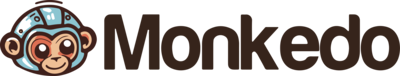Pipefy Integration
Pipefy is a workflow automation and management platform that helps businesses streamline their processes and improve productivity. Its purpose is to provide a visual and collaborative solution for managing complex workflows and tasks.
Pipefy offers various automation features, such as process templates, task assignments, and email notifications, which help automate repetitive tasks and ensure that processes move smoothly from one stage to another. This automation is particularly valuable for professionals in various job roles, including project managers, HR professionals, and customer support teams, as it automates tasks like task allocation, approval processes, and task follow-ups, ultimately enhancing efficiency and reducing manual efforts. With Pipefy's automation capabilities, users can easily design and automate their workflows, allowing them to focus on higher-level tasks and make data-driven decisions for better business outcomes.
Triggers
Trigger components allow you to start an automation flow when an event happens in the app.
Card Created
Emits an event for each new card created in a Pipe.
Card Done
Emits an event each time a card is moved to Done a Pipe.
Actions
Action components allow you to perform operations on the app.
Create Card
Create a new Card in a Pipe. See the docs here
Create Pipe
Creates a pipe. See the docs here
Create Table Record
Creates a new table record. See the docs here
Delete Card
Deletes a card. See the docs here
Get All Cards
Fetches all cards in a pipe. See the docs here
Get Table Records
Fetches all records in a table. See the docs here
Look up Card by ID
Looks up a card by its ID. See the docs here
Look Up Phase By Id
Looks up a phase by its ID. See the docs here
Update Card Field
Updates a Card Field in a Pipe. See the docs here
Update Card
Updates an existing card. See the docs here
Update Table Record
Updates a table record. See the docs here
How to Integrate Pipefy?
For Pipefy integration with Monkedo and to build seamless no-code workflow automations, follow these simple steps:
- Log in to your Monkedo account.
- Navigate to the Automation section and click on "Create Automation."
- In the left sidebar, you’ll find various component categories such as Triggers, Actions, Flow Control, Data Actions, and Browser Actions.
- Select Actions or Triggers, then use the search bar to find Pipefy.
- Drag and drop the Pipefy component into the editor area.
- Click on the component to view its settings in the right-hand panel.
- Hit the Connect button and follow the prompts to authorize Monkedo to access your Pipefy account.
Once connected, you can begin customizing your automation by filling in the required fields and adding additional app components. Link outputs to inputs between components to define a smooth and logical workflow. Need assistance? Watch our quick tutorial video here to get started faster!