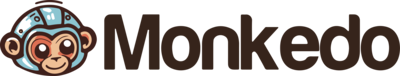SendFox Integration
SendFox is an email marketing platform that is designed to help content creators, bloggers, and small businesses build and engage their audience through email campaigns. Its purpose is to provide a simple and cost-effective solution for managing email lists, creating personalized email campaigns, and tracking email performance.
SendFox offers various automation features, such as email sequences, list segmentation, and autoresponder emails, which help users automate their email marketing efforts and deliver targeted messages to different segments of their audience. This automation is particularly valuable for content creators, digital marketers, and entrepreneurs, as it automates tasks like email scheduling, follow-ups, and audience engagement, ultimately enhancing brand communication and customer retention. With SendFox's automation capabilities, users can focus on creating compelling content and let the platform handle the repetitive and time-consuming tasks of email marketing, ensuring that their messages reach the right people at the right time.
No triggers available for this app. Do you need one? Contact us.
Actions
Action components allow you to perform operations on the app.
Create contact
Creates new contact
How to Integrate SendFox?
For SendFox integration with Monkedo and to build seamless no-code workflow automations, follow these simple steps:
- Log in to your Monkedo account.
- Navigate to the Automation section and click on "Create Automation."
- In the left sidebar, you’ll find various component categories such as Triggers, Actions, Flow Control, Data Actions, and Browser Actions.
- Select Actions or Triggers, then use the search bar to find SendFox.
- Drag and drop the SendFox component into the editor area.
- Click on the component to view its settings in the right-hand panel.
- Hit the Connect button and follow the prompts to authorize Monkedo to access your SendFox account.
Once connected, you can begin customizing your automation by filling in the required fields and adding additional app components. Link outputs to inputs between components to define a smooth and logical workflow. Need assistance? Watch our quick tutorial video here to get started faster!