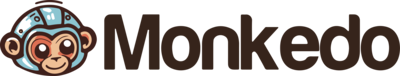Slack Integration
Slack is a collaboration and communication platform that aims to streamline team communication and improve productivity in workplaces. Its purpose is to provide a centralized hub where teams can collaborate, share files, and communicate through channels and direct messages, replacing the need for lengthy emails and facilitating real-time discussions.
Slack offers various automation features, such as bots, integrations with other tools, and automated reminders, which help users automate repetitive tasks, receive notifications from external services, and set up custom workflows. This automation is particularly valuable for professionals in various job roles, including project managers, software developers, and customer support teams, as it automates tasks like task assignment, status updates, and data synchronization, ultimately enhancing team collaboration and efficiency. With Slack's automation capabilities, teams can stay connected, share information effortlessly, and streamline their workflows, ensuring smoother communication and faster decision-making processes.
Triggers
Trigger components allow you to start an automation flow when an event happens in the app.
New Direct Message
Triggers when a new message is sent to a specific direct message channel.
New Mention in Channel
Triggers when a new mention is posted in a specific channel.
New Message in Channel
Triggers when a new message is sent to a specific channel.
Actions
Action components allow you to perform operations on the app.
Archive Channel
Archive a channel. See docs here.
Get Channel
Return information about a workspace channel. See docs here.
Leave Channel
Leave an existing channel. See docs here.
List Members in Channel
Retrieve the IDs of members of a channel. See docs here.
List Channels
Return a list of all channels in a workspace. See docs here.
List Reminders
List all reminders belonging to selected account. See docs here.
List User in a User Group
List IDs of all users in a User Group. See docs here.
List Users
Return a list of all users in a workspace. See docs here.
Send a Direct Message
Send a direct message to a single user. See post message or schedule message docs here.
Send Message to a Public Channel
Send a message to a public channel. See postMessage or scheduleMessage for more details.
Set Channel Topic
Set the topic on a selected channel. See docs here.
How to Integrate Slack?
For Slack integration with Monkedo and to build seamless no-code workflow automations, follow these simple steps:
- Log in to your Monkedo account.
- Navigate to the Automation section and click on "Create Automation."
- In the left sidebar, you’ll find various component categories such as Triggers, Actions, Flow Control, Data Actions, and Browser Actions.
- Select Actions or Triggers, then use the search bar to find Slack.
- Drag and drop the Slack component into the editor area.
- Click on the component to view its settings in the right-hand panel.
- Hit the Connect button and follow the prompts to authorize Monkedo to access your Slack account.
Once connected, you can begin customizing your automation by filling in the required fields and adding additional app components. Link outputs to inputs between components to define a smooth and logical workflow. Need assistance? Watch our quick tutorial video here to get started faster!