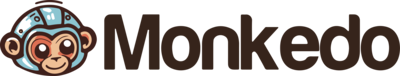Stripe Integration
Stripe is an online payment processing platform that enables businesses to accept payments over the internet. Its purpose is to provide a secure, efficient, and reliable payment gateway, allowing businesses to handle transactions seamlessly and support various payment methods, including credit cards and digital wallets.
Stripe offers various automation features, such as subscription billing, recurring payments, and fraud detection, which help businesses automate the process of managing their payment workflows and providing a smooth payment experience for customers. This automation is particularly valuable for e-commerce businesses, subscription services, and online marketplaces, as it automates tasks like payment processing, invoice generation, and handling disputes, ultimately streamlining financial operations and reducing manual effort. With Stripe's automation capabilities, businesses can focus on growing their ventures, knowing that their payment processes are secure, compliant, and optimized for customer convenience, enhancing overall user satisfaction and business success.
No triggers available for this app. Do you need one? Contact us.
Actions
Action components allow you to perform operations on the app.
Cancel a Payment Intent
Cancel a payment intent. Once canceled, no additional charges will be made by the payment intent and any operations on the payment intent will fail with an error. For payment intents with status=requires_capture, the remaining amount_capturable will automatically be refunded. See the docs for more information
Cancel Or Reverse a Payout
Cancel or reverse a payout. A payout can be canceled only if it has not yet been paid out. A payout can be reversed only if it has already been paid out. Funds will be refunded to your available balance. See the docs for more information
Capture a Payment Intent
Capture the funds of an existing uncaptured payment intent. See the docs for more information
Confirm a Payment Intent
Confirm that your customer intends to pay with current or provided payment method. Upon confirmation, Stripe will attempt to initiate a payment. See the docs for more information
Create a Customer
Create a customer. See the docs for more information
Create Invoice
Create an invoice. See the docs for more information
Create a Payment Intent
Create a payment intent. Seethe docs for more information
Create a Payout
Send funds to your own bank account. Your Stripe balance must be able to cover the payout amount, or you'll receive an 'Insufficient Funds' error. See the docs for more information
Create a Refund
Creating a new refund will refund a charge that has previously been created but not yet refunded. Funds will be refunded to the credit or debit card that was originally charged. You can optionally refund only part of a charge. You can do so multiple times, until the entire charge has been refunded. Once entirely refunded, a charge can't be refunded again. See the docs for more information
Create Subscription
Create a subscription. See docs here
Create a Usage Record
With metered billing, you charge your customers based on their consumption of your service during the billing cycle, instead of explicitly setting quantities. Use this action to create a usage record for metered billing. See the docs for more information
Delete a Customer
Delete a customer. See the docs for more information
Delete Or Void Invoice
Delete a draft invoice, or void a non-draft or subscription invoice. See the docs for more information
Finalize Draft Invoice
Finalize a draft invoice. See the docs for more information
List Balance History
Returns the last 100 transactions that have contributed to the Stripe account balance (e.g., charges, transfers, and so forth). The transactions are returned in sorted order, with the most recent transactions appearing first. See the docs for more information
List Customers
Find or list customers. See the docs for more information
List Invoices
Find or list invoices. See the docs for more information
List Payment Intents
Retrieves a list of payment intent that were previously created. See the docs for more information
List Payouts
Find or list payouts. See the docs for more information
List Refunds
Find or list refunds. See the docs for more information
Retrieve the Current Balance
Retrieves the current account balance, based on the authentication that was used to make the request. See the docs for more information
Retrieve Checkout Session Line Items
Given a checkout session ID, retrieve the line items. See the docs
Retrieve a Checkout Session
A Checkout Session represents your customer's session as they pay for one-time purchases or subscriptions through Stripe Checkout. See the docs for more information
Retrieve a Customer
Retrieves the details of an existing customer. See the docs for more information
Retrieve an Invoice
Retrieves the details of an existing invoice. See the docs for more information
Retrieve a Payment Intent
Retrieves the details of a payment intent that was previously created. See the docs for more information
Retrieve a Payout
Retrieves the details of an existing payout. See the docs for more information
Retrieve a Price
Retrieves the details of an existing product price. See the docs for more information
Retrieve Product
Retrieve a product by ID. See the docs
Retrieve a Refund
Retrieves the details of an existing refund. See the docs for more information
Update a Customer
Update a customer. See the docs for more information
Update a Payment Intent
Update a payment intent. See the docs for more information
Update a Payout
Update the metadata on a payout. See the docs for more information
Update a Refund
Update the metadata on a refund. See the docs for more information
Write Off Invoice
Mark an invoice as uncollectible. See the docs for more information
How to Integrate Stripe?
For Stripe integration with Monkedo and to build seamless no-code workflow automations, follow these simple steps:
- Log in to your Monkedo account.
- Navigate to the Automation section and click on "Create Automation."
- In the left sidebar, you’ll find various component categories such as Triggers, Actions, Flow Control, Data Actions, and Browser Actions.
- Select Actions or Triggers, then use the search bar to find Stripe.
- Drag and drop the Stripe component into the editor area.
- Click on the component to view its settings in the right-hand panel.
- Hit the Connect button and follow the prompts to authorize Monkedo to access your Stripe account.
Once connected, you can begin customizing your automation by filling in the required fields and adding additional app components. Link outputs to inputs between components to define a smooth and logical workflow. Need assistance? Watch our quick tutorial video here to get started faster!