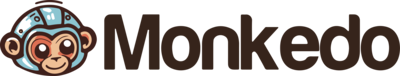Table Operations Integration
Table Operations action and trigger components.
Actions
Action components allow you to perform operations on the app.
Add Column
Adds a new column to the table with default or Empty values.
Add Multiple Columns
Adds multiple new columns to the table with default or Empty values.
Add Row
Adds a row to the table.
Change Column Names
Changes the names of table columns based on the provided list.
Change Column Types
Changes the types of multiple columns in the table schema.
Count Rows
Gets the number of rows in a table.
Create Table
Creates an empty table with given number of rows and columns.
Delete Column
Deletes a column from the table.
Delete Multiple Columns
Deletes multiple columns from the table.
Diff Tables
Finds rows in the second table that do not have matching rows in the first table based on specified column names.
Filter
Filters a table based on given query.
Find and Replace
Finds matching rows in the target table based on search columns and replaces values in the source table with values from the replace column.
Find
Finds the first row in a table based on given query.
Get Cell
Gets a cell from a table at a given position.
Get Column by Index
Gets a column from the table as a List of cell values by index.
Get Column
Gets a column from the table as a List of cell values.
Get Headers
Gets all column headers from the table as a List of Text values.
Get Positions
Finds all rows in a table that match the given query and returns their positions as a list. Position starts from 1.
Get Range
Gets a range of the table between given start and end position range.
Get Row
Gets a row from a table by its position.
Get Sub Table
Gets a sub table from the table. You can also sort the table columns by index order.
Get Unique Rows
Removes duplicate rows from a table.
Group and Sum
Groups table rows by one or more columns and sums a specified column for each group.
Join Tables
Joins two tables based on specified column names.
Merge Columns
Merges two or more columns by concatenating their values in writing order.
Merge Tables
Merges two tables by appending rows into a new single table.
Remove Table Range
Removes a range of rows from a table by given start and end positions.
Remove Row By Position
Removes a row from a table by its position.
Rename Column
Renames a column in the table.
Reorder Columns
Moves a column to a new position in the table. Other columns will be shifted as needed.
Reverse
Reverses the order of rows in a table.
Set Cell
Sets a cell in a table at a given position.
Set Column
Sets the values of a table column. If column does not exist, it will be added to the table.
Set Row
Sets a row in a table at a given position.
Sort Table
Sorts a table by selected columns.
Sum Column
Calculates the sum of numeric values in a column. Optionally, you can filter rows using a query before summing.
Convert Table to Plain Text
Converts a table to a formatted table in plain text.
Create Table From Entity
Creates a table from an entity by placing it as the first row.
Convert Table to HTML
Converts a table to a formatted table in HTML. You may use this output in an email or a web page.
Convert To List
Converts a table to a list of entities.
Convert Column to Yes/No
Converts a text column into a Yes/No column.
Convert Column to Date
Converts a text column into a date column.
Convert Column to Number
Converts a text column into a number column.
How to Use Table Operations in Your Automations?
Monkedo provides built-in components to streamline your workflow automation process. To use Table Operations in your automation and build seamless no-code workflows, follow these simple steps:
- Log in to your Monkedo account.
- Navigate to the Automation section and click on "Create Automation."
- In the left sidebar, explore component categories such as Triggers, Actions, Flow Control, Data Actions, and Browser Actions.
- Built-in components are organized under these categories. Select a category and use the search bar to find Table Operations.
- Drag and drop the Table Operations component into the editor area.
- Click the component to configure its settings in the right-hand panel.
Customize your automation by filling in the required fields and adding additional app components. Connect outputs to inputs between components to create a smooth and logical workflow. Need assistance? Watch our quick tutorial video here to get started faster!
Templates
Templates are pre-configured automations that you can use to get started quickly.