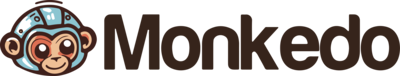Telegram Bot Integration
Telegram bot is an application built on the Telegram messaging platform that interacts with users through automated messages and commands. Its purpose is to provide various services, information, and functionalities to Telegram users, acting as a virtual assistant or automated entity.
Telegram bots can be used for different types of automation, such as answering frequently asked questions, sending notifications, conducting polls, providing weather updates, and even facilitating online transactions. This automation is particularly valuable for businesses, organizations, and individuals seeking to engage with their Telegram audience efficiently and deliver timely information without the need for human intervention. With Telegram bots, users can access services, receive real-time updates, and interact with automated systems, making it a versatile tool for improving communication, customer support, and various job-specific tasks, such as marketing, content distribution, and data gathering.
Triggers
Trigger components allow you to start an automation flow when an event happens in the app.
New Message Updates
Emit new event each time a Telegram message is created or updated.
New Updates
Emit new event for each new Telegram event.
Actions
Action components allow you to perform operations on the app.
Create Chat Invite Link
Create an additional invite link for a chat, See the docs for more information
Delete a Message
Deletes a message. See the docs for more information
Edit a Media Message
Edits photo or video messages. See the docs for more information
Edit a Text Message
Edits text or game messages. See the docs for more information
Export Chat Invite Link
Generate a new primary invite link for a chat, See the docs for more information
Forward a Message
Forwards messages of any kind. See the docs for more information
Get the Number of Members in a Chat
Use this module to get the number of members in a chat. See the docs for more information
Kick a Chat Member
Use this method to kick a user from a group, a supergroup or channel. See the docs for more information
List Administrators In Chat
Use this module to get a list of administrators in a chat. See the docs for more information
List Chats
List available Telegram chats. See the docs for more information
List Updates
Retrieves a list of updates from the Telegram server. See the docs for more information
Pin a Message
Pins a message. See the docs for more information
Promote a Chat Member
Use this method to promote or demote a user in a supergroup or a channel. See the docs for more information
Restrict a Chat Member
Use this method to restrict a user in a supergroup. See the docs for more information
Send an Album (Media Group)
Sends a group of photos or videos as an album. See the docs for more information
Send a Document/Image
Sends a document or an image to your Telegram Desktop application. See the docs for more information
Send an Audio File
Sends an audio file to your Telegram Desktop application. See the docs for more information
Send Media by URL or ID
Sends a file (document, photo, video, audio, ...) by HTTP URL or by ID that exists on the Telegram servers. See the docs for more information
Send Text Message or Reply
Sends a text message or a reply to your Telegram Desktop application. See the docs for more information
Send a Photo
Sends a photo to your Telegram Desktop application. See the docs for more information
Send a Sticker
Sends a .webp sticker to you Telegram Desktop application. See the docs for more information
Send a Video Note
As of v.4.0, Telegram clients support rounded square mp4 videos of up to 1 minute long. Use this method to send video messages. See the docs for more information
Send a Video
Sends a video file to your Telegram Desktop application. See the docs for more information
Send a Voice Message
Sends a voice message. See the docs for more information
Set Chat Permissions
Set default chat permissions for all members. See the docs for more information
Unpin a Message
Unpins a message. See the docs for more information
How to Integrate Telegram Bot?
For Telegram Bot integration with Monkedo and to build seamless no-code workflow automations, follow these simple steps:
- Log in to your Monkedo account.
- Navigate to the Automation section and click on "Create Automation."
- In the left sidebar, you’ll find various component categories such as Triggers, Actions, Flow Control, Data Actions, and Browser Actions.
- Select Actions or Triggers, then use the search bar to find Telegram Bot.
- Drag and drop the Telegram Bot component into the editor area.
- Click on the component to view its settings in the right-hand panel.
- Hit the Connect button and follow the prompts to authorize Monkedo to access your Telegram Bot account.
Once connected, you can begin customizing your automation by filling in the required fields and adding additional app components. Link outputs to inputs between components to define a smooth and logical workflow. Need assistance? Watch our quick tutorial video here to get started faster!