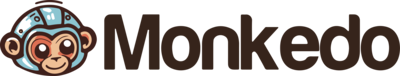Twitch Integration
Twitch is a live streaming platform primarily focused on video game streaming and esports, but it also includes other content categories like music, creative arts, and real-life IRL streams. Its purpose is to provide a platform for content creators to broadcast live content to a global audience, fostering a community where viewers can interact through live chat, follow their favorite streamers, and engage in gaming and entertainment content.
While Twitch does not have built-in automation features, content creators often use third-party bots and tools to automate certain aspects of their streams, such as chat moderation, notifications, and interactive elements. Additionally, Twitch offers extensions and integrations that allow streamers to display dynamic overlays and engage viewers with automated polls, alerts, and interactive widgets. As for job automation, Twitch does not inherently automate traditional job roles, but it does offer opportunities for content creators to monetize their channels through partnerships, subscriptions, and advertisements, which can turn streaming into a full-time career for some successful streamers.
Triggers
Trigger components allow you to start an automation flow when an event happens in the app.
Followed Live Stream
Emit new event when a followed stream is live.
New Clip By Streamer
Emit new event when there is a new clip for the specified streamer.
New Follower
Emit new event when a new user follows your channel.
Actions
Action components allow you to perform operations on the app.
Get Channel Information
Retrieves information about a particular broadcaster's channel. See docs here.
Get Stream By User
Gets stream information (the stream object) for a specified user. See docs here.
Get Users
Gets the user objects for the specified Twitch login names. See docs here.
Get Videos
Gets video information by video ID, user ID, or game ID. See docs here.
Search Channels
Returns a list of channels (users who have streamed within the past 6 months)that match the query via channel name or description either entirely or partially. Results include both live and offline channels. See docs here.
Search Games
Searches for games based on a specified query parameter. A game isreturned if the query parameter is matched entirely or partially in the channeldescription or game name. See docs here.
Unblock User
Unblocks a user; that is, deletes a specified target user to your blocks list. See docs here.
Update Channel
Update information for the channel owned by the authenticated user. At least one parameter must be provided. See docs here.
How to Integrate Twitch?
For Twitch integration with Monkedo and to build seamless no-code workflow automations, follow these simple steps:
- Log in to your Monkedo account.
- Navigate to the Automation section and click on "Create Automation."
- In the left sidebar, you’ll find various component categories such as Triggers, Actions, Flow Control, Data Actions, and Browser Actions.
- Select Actions or Triggers, then use the search bar to find Twitch.
- Drag and drop the Twitch component into the editor area.
- Click on the component to view its settings in the right-hand panel.
- Hit the Connect button and follow the prompts to authorize Monkedo to access your Twitch account.
Once connected, you can begin customizing your automation by filling in the required fields and adding additional app components. Link outputs to inputs between components to define a smooth and logical workflow. Need assistance? Watch our quick tutorial video here to get started faster!