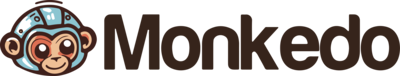Trigger Integration
Triggers are application-independent foundational structures built into Monkedo's core platform. These triggers serve as the starting points for automation workflows and can be time-based (scheduled triggers), webhook-based (HTTP request triggers), or email monitoring triggers.
Triggers enable users to create automations that respond to specific events, time intervals, or external requests without relying on third-party applications. They provide the essential foundation for building robust and flexible automation workflows that can operate independently of external service availability.
Triggers
Trigger components allow you to start an automation flow when an event happens in the app.
Email Trigger
Starts the automation flow when an e-mail is received.
Manual Trigger
Starts flow manually by user click or other automation flows.
Schedule Trigger
Starts flow at scheduled times or at regular intervals, repeatedly.
Webhook (HTTP) Trigger
Starts flow when an HTTP request is received.
How to Use Trigger in Your Automations?
Monkedo provides built-in components to streamline your workflow automation process. To use Trigger in your automation and build seamless no-code workflows, follow these simple steps:
- Log in to your Monkedo account.
- Navigate to the Automation section and click on "Create Automation."
- In the left sidebar, explore component categories such as Triggers, Actions, Flow Control, Data Actions, and Browser Actions.
- Built-in components are organized under these categories. Select a category and use the search bar to find Trigger.
- Drag and drop the Trigger component into the editor area.
- Click the component to configure its settings in the right-hand panel.
Customize your automation by filling in the required fields and adding additional app components. Connect outputs to inputs between components to create a smooth and logical workflow. Need assistance? Watch our quick tutorial video here to get started faster!
Templates
Templates are pre-configured automations that you can use to get started quickly.