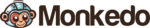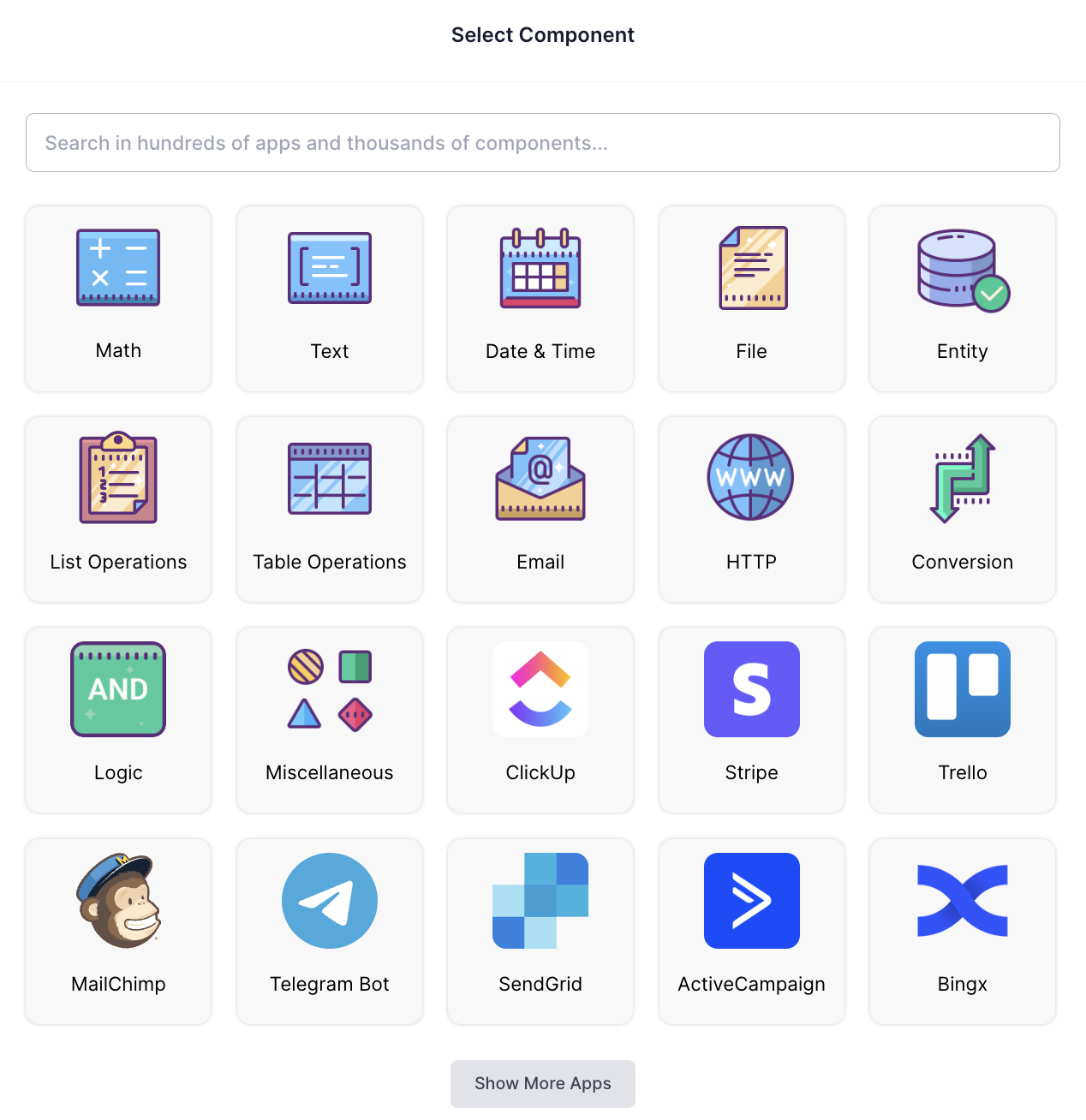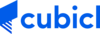Monkedo No-Code Automation Platform
Monkey See, Monkey Do
Integrate apps, automate workflows, merge data, and eliminate repetitive tasks—let Monkedo handle it all for you.
About Monkedo
Dive into the world of your favorite apps! Connect them seamlessly and banish repetitive tasks with Monkedo. Let's make automation fun!
Explore the Power-Packed Features
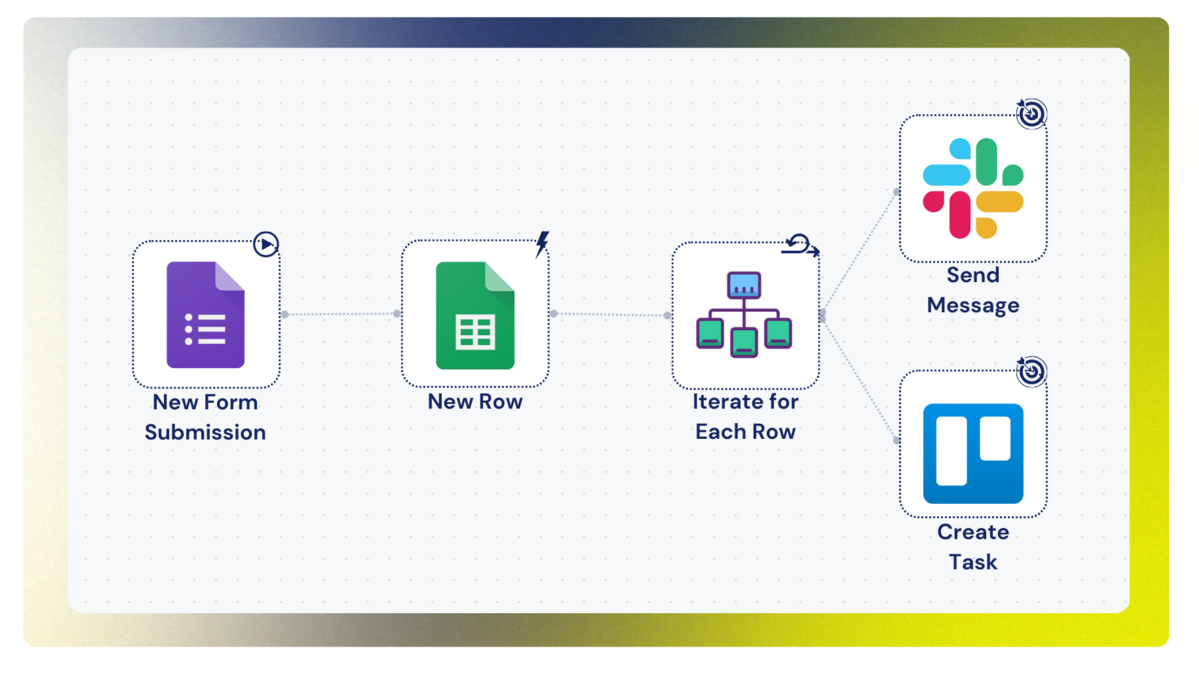

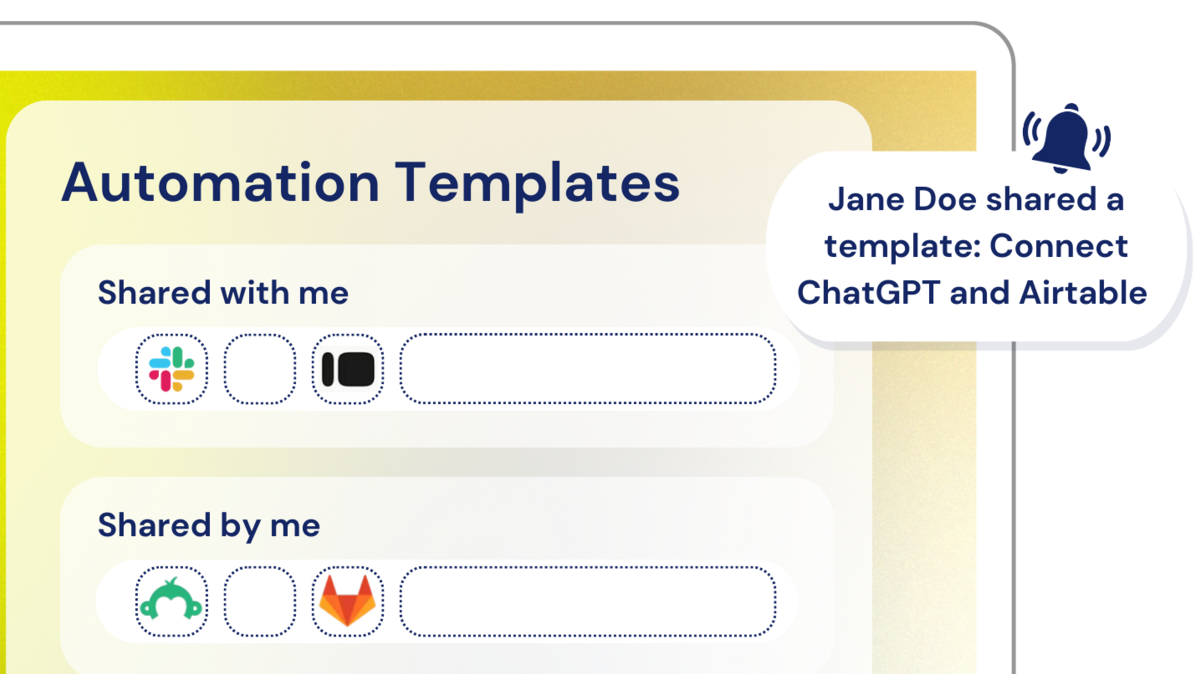
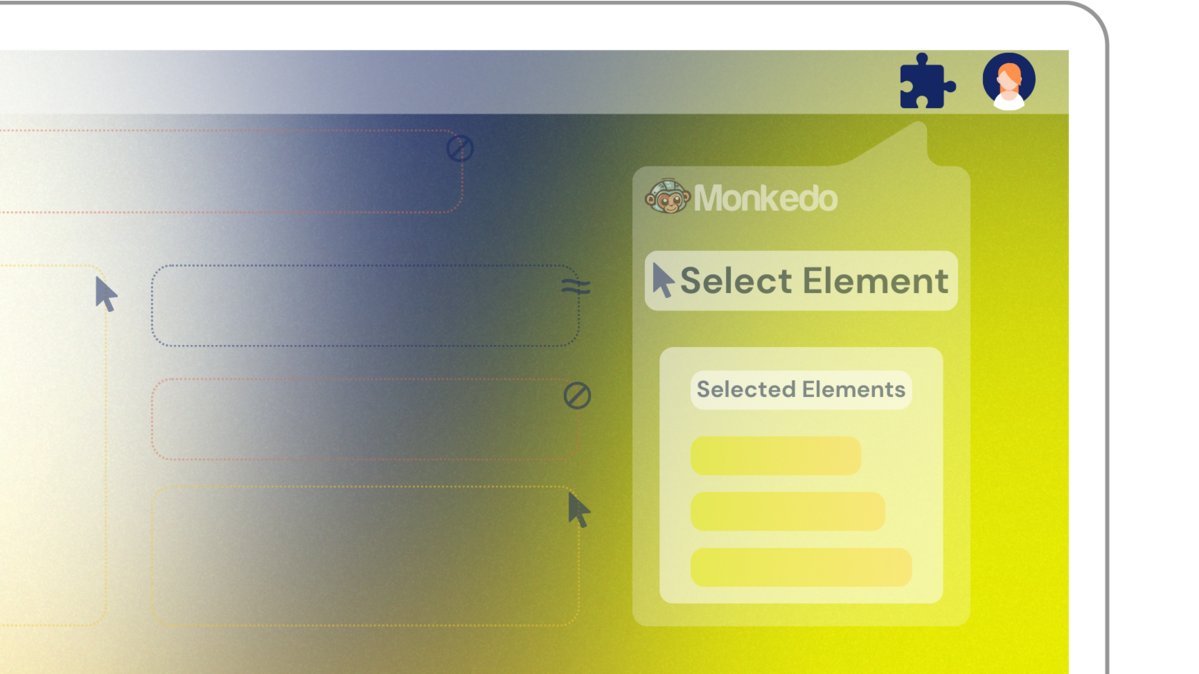
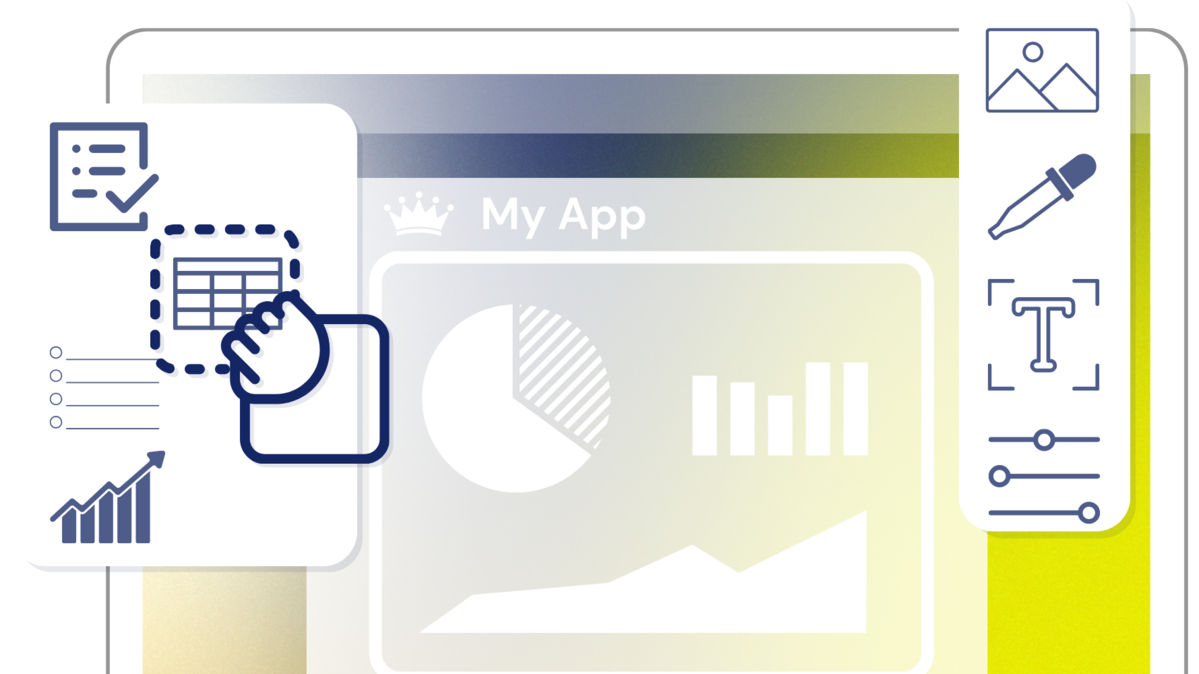
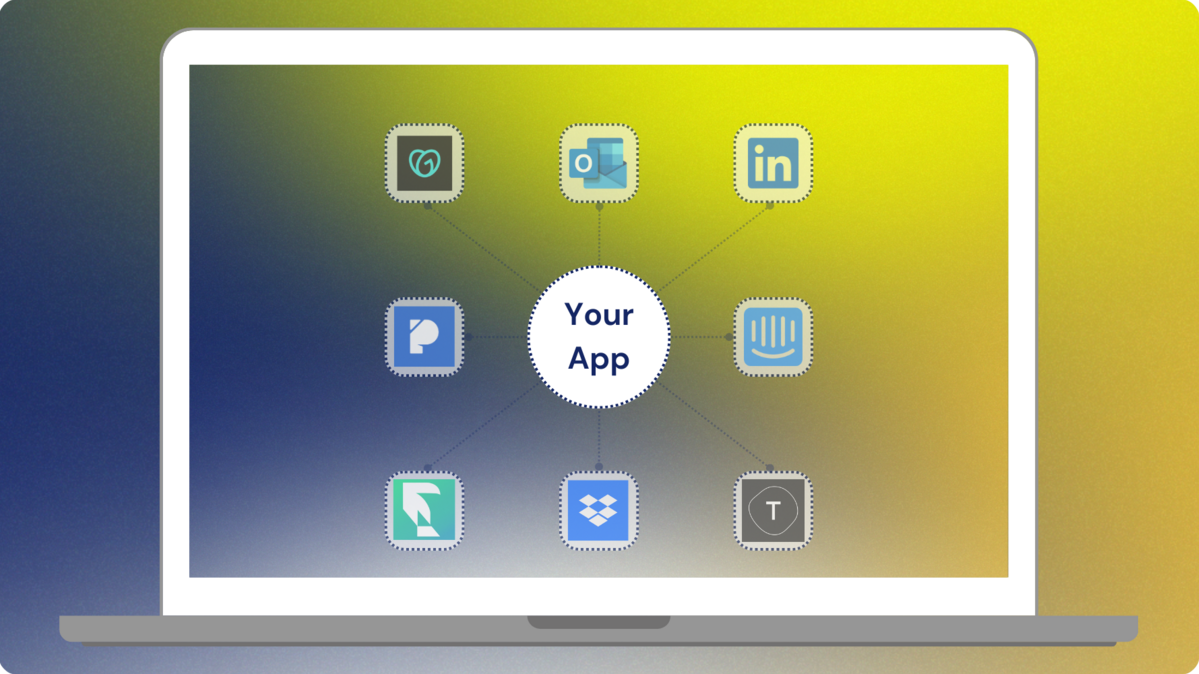
Discover Editor, Component, Block & Connection
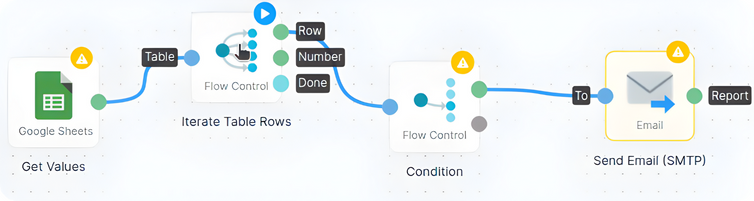
When an automation created on editor, a component uses the values it receives from its inputs and provides the results as outputs. These outputs are transferred to other components by connections. During automation, all components, inputs, outputs and connections work until the flow is ended.
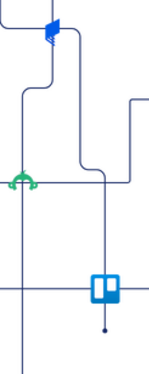
Join Monkedo Community
Join our community. Share your automations. Find out new features. Learn more about us.
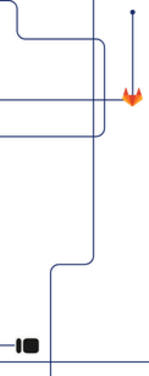
News from Monkedo Experts

Brief History of No-Code Platforms | Democratization of Software
The history of no-code platforms started in the 1980s with tools like Excel. They democratized softwares. As a citizen developer, choose the best for you.

Types of No-Code Tools | Best No-Code Tools for Your Need
Discover types of no-code tools. Automation tools, workflow application, website builder and more. Decide your business needs and choose the best one.
Monkey see, monkey do!